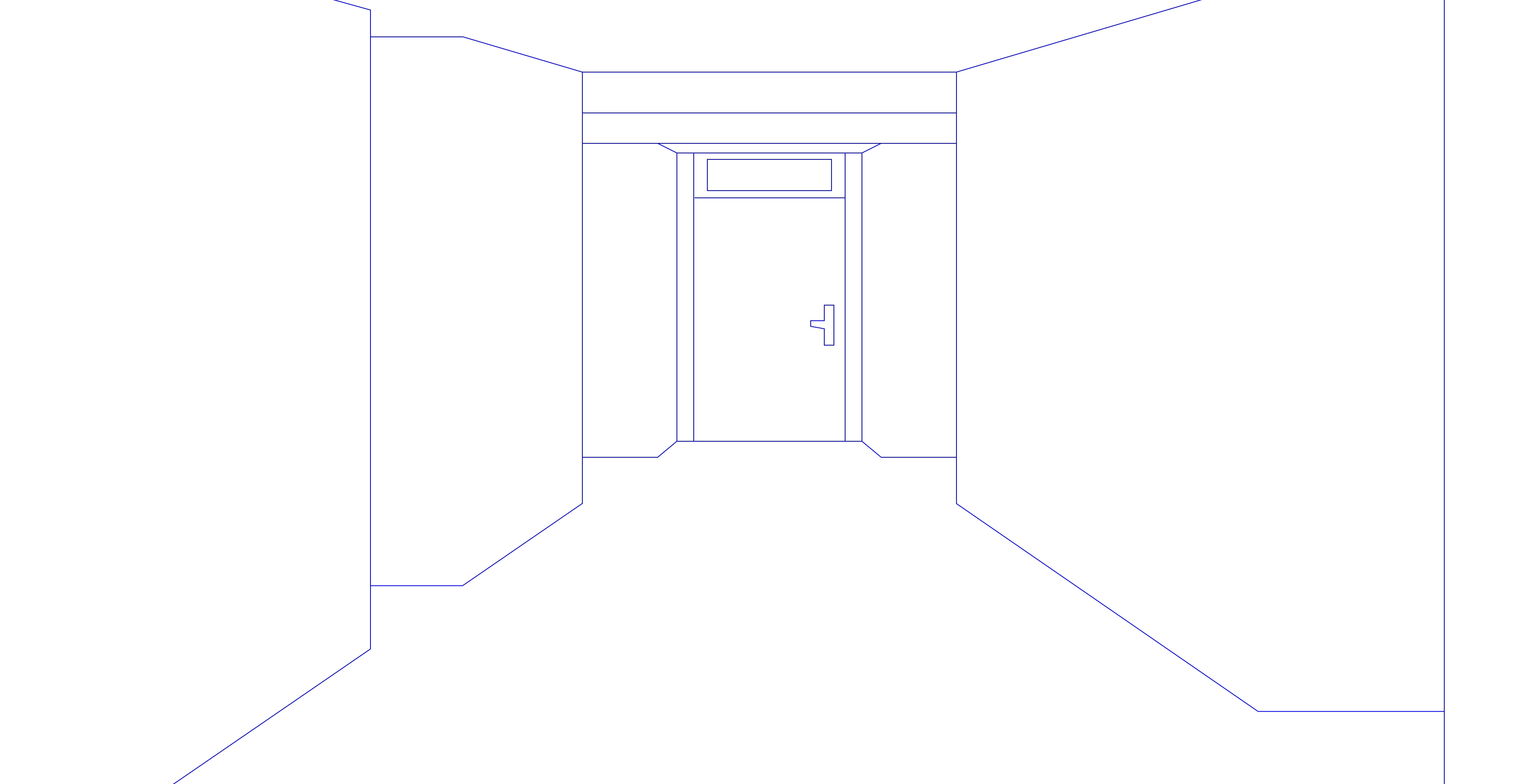
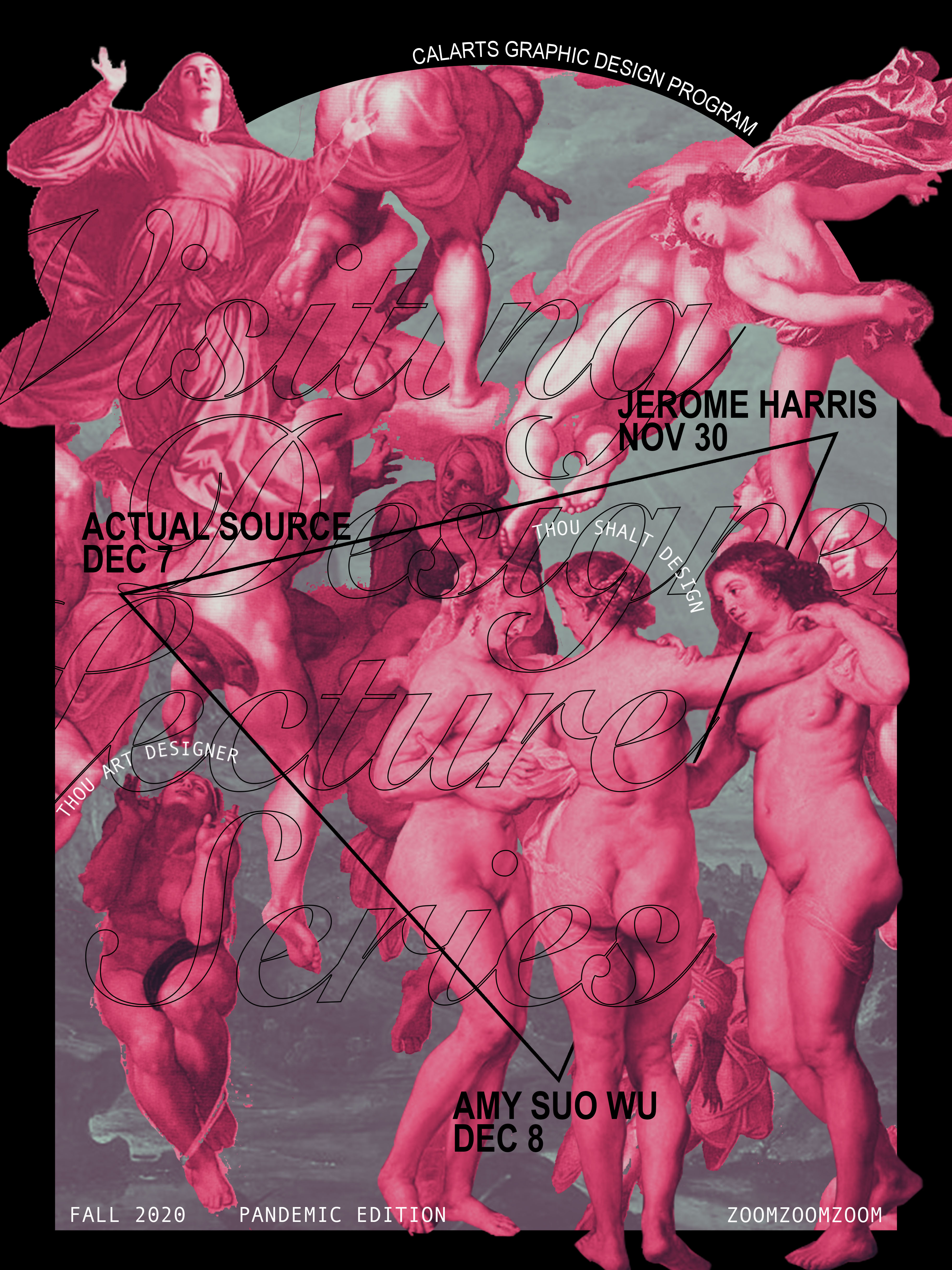
📌
! This site is a Work In Progress—We're still actively pinning work to the walls ! It's Not the End !
Before you begin walking through the halls, a few quick tips—
Most posters and objects presented on the walls or placed on tables can be dragged around by grabbing the rectangular handle at the top! Rearrange wall layouts to your heart’s content. Clicking directly on an image or object will open a larger (also draggable!) window where you can view project titles, credits, and additional information.
On the left and right of your screen, you might notice eyes like this: ←👁️ 👁️→
Each room has multiple views, each with work and easter eggs to discover—click these eye arrows to rotate your head!
Finally, if you get lost or anything breaks, you can always jump right back to the start by hitting the “Reset” button near the top of the screen.
Thank you for visiting, and we hope you enjoy!
(Click anywhere to close)
It looks like you might be on a phone—you can see the student directory and look at their work here, in the Student Flat File. If you’d like to try out the interactive walkthrough portion of this site, please revisit this same site from any conventional computer browser! Thank you for visiting, and we hope you enjoy!